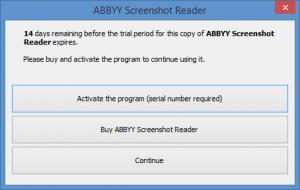ABBYY Screenshot Reader
11.0.250
Size: 240 GB
Downloads: 11465
Platform: Windows (All Versions)
ABBYY Screenshot Reader combines functionality you would expect to get from screen capture tools with functionality you would expect to get from OCT technology. The application works like this: click a button and it will capture a specific region, a certain window, or the entire desktop. The screenshot will then be analyzed, the text will be extracted, and it will be copied to the clipboard.
The system requirements for running ABBYY Screenshot Reader are: 1Ghz processor or better, 512MB of RAM memory or more, at least 150MB of free disk space, video card with 1024x768 resolution or higher, Windows operating system. Support is provided for Windows 8, 7, Vista, XP, 2000 SP2, Server 2003.
There are three dropdown menus on the application's small interface:
Capture – select what the application will capture. It can take a screenshot of a specific area, of a window, or of the entire screen.
Language – pick one of the many, many supported languages.
Send – choose where the extracted text will be sent. You can pick one of the following: clipboard, MS Word, file. ABBYY Screenshot Reader can also extract tables from screenshots and send them to: clipboard, file. ABBYY Screenshot Reader can also extract images and send them to: clipboard, file, email.
Next to these dropdown menus there’s a large button – click it and the application will take a screenshot. It must be mentioned here that you can also use the Alt + Enter hotkey to take a screenshot. If the default settings are left in place, after the application takes a screenshot, it will extract English text from it and it will copy it to the clipboard.
ABBYY Screenshot Reader is free to use for a trial period of 14 days.
Use ABBYY Screenshot Reader to take a screenshot and then let the application extract text, tables, and images from that screenshot.
Pros
The system requirements for running ABBYY Screenshot Reader aren’t very high. The small interface is very easy to figure out. Multiple capture methods, multiple languages, and multiple send options are supported. A screenshot can be taken by using the Alt + Enter hotkey.
Cons
Nag screen, 14-day trial.
ABBYY Screenshot Reader
11.0.250
Download
ABBYY Screenshot Reader Awards

ABBYY Screenshot Reader Editor’s Review Rating
ABBYY Screenshot Reader has been reviewed by George Norman on 17 Feb 2014. Based on the user interface, features and complexity, Findmysoft has rated ABBYY Screenshot Reader 4 out of 5 stars, naming it Excellent